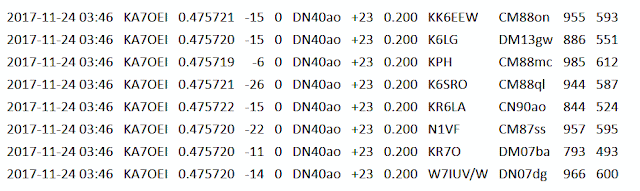Now that I have an installed and operating Tesla Powerwall 2 system I've had the opportunity to answer a question that I've not seen answered elsewhere:
Does the Powerwall 2 cause radio interference?
Why I care:
Being an amateur radio operator that uses a wide range of frequencies across the electromagnetic spectrum (from below 137 kHz to at least 24 GHz) and often "listens" over wider ranges than that I'm always on the look-out for devices that unintentionally produce radio frequency energy which will be manifest as radio interference, reducing my ability to receive signals.
This sort of interference is increasingly commonplace, the incidence having accelerated with the prevalence of "switching" type "wall-warts" (a.k.a. "power cubes") that ubiquitously power nearly anything that is plugged into the wall. As part of their power conversion, these small devices contain powerful oscillators - typically operating in the 20-100 kHz range - that have the potential to cause radio interference, even at frequencies far removed from their operating range.
What this means is that the inclusion of even more of these devices in my household - including a Tesla Powerwall 2, which is a really big switching power converter - all have the potential of adding to this sea of noise.
What is a Powerwall?
A Powerwall is the Tesla-specific name for what amounts to a "whole house UPS" (Uninterruptible Power System). There are other manufacturers of similar systems and they have their own nomenclature, generically called an "AC Battery" because they internally perform the AC to DC conversion for charging and DC to AC inverting to provide external AC power.
As the name implies, if the mains power disappears, this system can provide electricity to the entire house (or a portion of it) during the power outage. As you might expect, very large, high duty-cycle loads such as whole-house air conditioning, electric water heaters, electric clothes dryers and electric furnaces are typically not backed up by a system like this as they would draw down the battery very quickly.
When integrated with a PV (solar electric) system it can be charged from solar energy and if the grid remains unavailable, the house can run indefinitely from the Solar+Powerall, provided that the short-to-medium-term power budget is positive - that is, more solar power is produced than is being used and the battery is not discharged so much between charges (e.g. overnight, on cloudy days) that it reaches the point of cut-off. My system has two Powerwall units which, working in tandem can provide at least 10kW of power with a storage capacity of a bit more than 26kWh - enough for about a day (without any solar input) with normal usage or several days (without solar input) or little/no sun at all (e.g. the dark of winter with snow-covered panels) if serious power conservation measures are taken.
In areas where there are significant electric rate (tariff) differences between "peak" and "off-peak" hours, this type of system can be used to "zero out" (or reduce) utility usage during peak hours and charge during off-peak hours from the grid and/or with solar. In my area, this is not relevant as the power rates remain constant throughout the day and it is configured to charge only from solar - which also makes it eligible for the (current as of the time of writing) 30% federal tax credits.
Having one of these systems is a bit like having a back-up generator - except that if the sun is shining, the "gas tank" can be refilled. Practically speaking this system is unlikely to save me any money in the same way that a back-up generator probably wouldn't, so I would consider it to be a sort of extravagance - like owning an RV, boat or some 4 wheelers - a bit like a somewhat expensive hobby, but more utilitarian. Being an amateur radio operator I'm also interested in having back-up power in case there is some sort of event that causes the loss of the grid for a period of time, hence the concern about possible radio interference.
How it's connected:
Figure 2, below, shows how a typical "AC Battery" might be wired into a household power system and integrated with a PV inverter.
As can be seen, in normal operation the AC battery system is in parallel with the house's power bus and the power grid. When "charging" from the solar, the system simply monitors the output power of the PV system and adjusts its charge rate to match. In the "Self-Powered" mode (described below) when there is a grid connection it will charge/discharge at a rate that precisely matches the house's usage, effectively zeroing-out the power going to/from the grid when charging the battery, or export excess power to the grid once the battery has been charged in the same way as a typical "net meter" installation.
If the mains power fails the "Grid Isolation Relay" opens, disconnecting the house from the grid, allowing power to the backed-up loads to be maintained without back-feeding the utility. The process of detecting a grid failure, disconnection from the grid and full restoration of the power seems to take between 200 and 750 milliseconds but the return to a grid connection - after the mains power has returned and stabilized for a few minutes - is nearly instantaneous.
If there is sufficient power budget (e.g. enough battery storage to last until the next day's sun and there is enough PV capacity to run the house and recharge the battery) it is possible to run "off grid" entirely - theoretically, indefinitely. The downside of running in an "island" mode is that if you have a "Net Metering" arrangement, the "excess" power that would normally be exported back to the grid would simply be lost and no credit would be available for it: Since there's really no down-side to having a system that disconnects the power grid during a failure, anyway, why not get credit for "excess" power?
So, does the Tesla Powerwall 2 cause radio frequency interference?
Yes and no.
The "no" part:
On the HF bands I have determined that in my particular case (and prior to mitigation techniques described later) the interference potential on the HF bands to be minimal or negligible.
When the unit is idle (neither charging or discharging) no interference can be detected on any LF, MF or HF band. No interference has been noted on VHF or UHF bands, either.
When the unit is operating (either charging or discharging) and I am using my normal HF antenna system I cannot detect any interference from it on the HF amateur radio bands of 80 through 10 meters (e.g. 3.5-30 MHz). Additionally, I cannot detect any interference from the Powerwall 2 system on any VHF or UHF band, either.
If I walk up to the Powerwall 2 system with a portable shortwave radio while it is operating I can hear a bit of noise when I am within a foot or so (less than a meter) that is likely due to short-range magnetic fields, but this noise energy doesn't seem to be being coupled to the connecting wires outside the unit.
The "Yes" parts:
160 meters:
Prior to noise mitigation techniques (mentioned below) on the highest MF band, 160 meters (1.8-2.0 MHz), the story is a bit different: When the unit was operating, I could just detect a bit of noise from the unit in the far background, just below the local noise floor - but whether or not I could hear this at all depended on which antenna I'm using for receive. For example, on an active E-field whip I could just hear this noise, but it is not at all audible when using a wire antenna.
Now that I've done a bit of noise mitigation, it is no longer audible on 160 meters with any antenna.
On lower frequencies (below 160 meters):
Prior to noise mitigation techniques (mentioned below) going down lower in frequency - into and below the AM Broadcast band (e.g. below 1.7 MHz) - the RF noise being produced by the Powerwall 2 (again, when it is charging or discharging) gradually increases, was fairly obvious by the time one got to the bottom of the AM broadcast band (e.g. 530 kHz). Below the AM broadcast band are two more amateur bands - relatively recent additions to amateur radio in the U.S. - and both of these are bands on which I operate: The 630 meter band (472-479 kHz) and the 2200 meter band (135.7-137.8 kHz).
At these lower frequencies the interference from the Powerwall 2 (when it is operating) ranged from "significant" at 630 meters to "considerable" at 2200 meters - but this is not surprising. It would appear that the main power converter(s) inside the Powerwall(s) operate at 32 kHz - and the 2200 meter band is at only about 4 times this frequency. Because the 2200 meter band's frequencies are comparatively close to the operating frequency of the inverter and its 4th harmonic at 128 kHz - and because RF interference filtering works better as frequency is increased while the harmonics of these converters (and their significant mains-frequency modulated sidebands!) also decrease in amplitude - the amount of energy at 2200 and 630 meters will naturally be higher than it would be on the HF bands.
In short: If you do not plan to operate on the 160, 630 or 2200 meter bands, you will likely not experience any interference at all, even if no mitigation techniques are used.
I can only speak from experience with my system: Other systems may be better or worse in terms of interference, depending on the situation.
An interference source that can be controlled - "The devil you know":
One of the biggest problems with interference is that the source is often unknown - but if you know what is causing interference, it can often be controlled - by adding some sort of filtering, replacing the device with an equivalent that is less likely to cause interference, or simply not use it during those time during which interference would be a problem. Following this last point, if the RF interference from the Powerwall 2 were to be of great concern it's worth noting that the user has pretty good control of when this might happen as interference from the Powerwall 2 seems to occur only in two possible states: When it is charging, or when it is discharging. What this means is that even if you use the MF (160 or 630 meters) or LF (2200 meters) bands it will not cause interference when it is "idle."
A typical Powerwall 2 owner would operate it in one of two modes, selectable from a phone app:
- Backup-only. In this mode the Powerwall 2 operates only as a "whole house UPS" - that is, it is not producing power except when the utility mains is offline (e.g. a power failure or the user has disconnected it from the grid). In this configuration and in a typical installation, charging of the Powerwall 2's battery is done only with energy from the PV system (solar + inverter) when it needs to do so - and this usually occurs only if the battery has been discharged below 95% or so.
- Self-powered. In this mode the Powerwall 2 monitors the net inflow and outflow of power from the house. In this configuration the Powerwall will either output enough power to "zero out" the usage of the house so that there is, on average, no power going to/from the utility and/or it will take excess power from the PV system to charge its battery which will also "zero out" the power to/from the utility. If the battery is fully-charged, excess power from the PV system will be fed back into the Grid, just as is done in a normal "Net Metering" situation.
In the "Backup-only" mode the Powerwall 2 system is not usually operating (charging/discharging) and will thus not typically produce any noise on any amateur band - but in the "Self Powered" mode, the only time that interference would not be being produced would be when the Powerwall 2's battery is fully-charged and the excess PV power is being exported to the utility grid.
What this means is that if there is the possibility of interference, one would typically operate in the "Backup-only" mode where it is fairly rare for the unit to operate at all. In my case, the charging portion of the inverter will operate only for a few hours in the morning as soon as the PV system starts to produce power, one or two days a week when it "tops off" the battery.
If, for some reason one wanted to completely eliminate the possibility of the unit going active - say, during some sort of contest - the Powerwalls could simply be turned off, but this would be done at the risk of losing the power back-up capability in the event of a grid failure, but this is something that you would probably consider only if you were operating on 160 meters or lower.
"My neighbor is putting in a Powerwall system - Will I hear it on the HF bands?"
Probably not. As noted above, I could hear it only on 160 meters and only on a small active vertical whip which is far more sensitive to such things than a typical wire antenna. If your antenna isn't very near the Powerwall, you probably won't even hear it at all.
One thing that I have going for me is that my power feed is underground - but this is largely unimportant in my case: My house is connected directly to the wiring of the Powerwall and if it were to conduct a lot of stray RF onto the AC wiring, I would certainly hear it as it would be conducted directly into my home's wiring and be radiated. On that basis, I do not believe that even with overhead wiring, the Powerwall would be radiating enough "grunge" from the powerlines alone to be audible.
Another point: If your neighbor is in the process of installing a Powerwall - or already has a system - there are several opportunities to determine if QRM is coming from it:
- Does the QRM go away in the dark? If so, it's not the Powerwall - more likely some microinverters or "optimizer" modules on each panel.
- Has the Solar+Powerwall system apparently causing QRM been installed, but not "commissioned" by the utility yet? If the system in question is not currently operating in a net-metering fashion (e.g. feeding power back to the grid) then the Powerwall will, by design remain offline. It will not be until the system is fully "on-line" with the solar power system feeding back into the grid and charging the Powerwall that the Powerwall itself is likely to be active and capable of producing any RF interference at all - if it's going to do so.
- Some microinverters are known to cause interference even at night - if the mains power is applied to them. If interference is suspected, be sure to check, at night, with the mains power to the microinverter system shut off.
- The possibility of conincidence should not be ruled out: Something else could have been installed, causing interference - in the house with the solar power system, a different neighbor's house or even your own!
There is a follow-up article to this one describing how I mitigated what interference was being produced by the Powerwall 2: Reducing RFI from the Tesla Powerall 2
Other articles related to the mitigation of interference from switching power supplies:
- Completely containing switching power supply RFI - link. Sometimes it can be difficult to quiet a switching power supply, so it may be necessary to put it in a box with strong filtering on all of the conductors that enter/leave.
- Containing RF noise from a Sine Wave UPS - link. There was a "pure sine" UPS that was causing a tremendous amount of RF interference across the HF spectrum whether it was active or not - but we managed to completely quiet it!
- Minimizing VHF (and HF) RFI from electronic ballasts and fluorescent tubes - link. Electronic light ballasts, like many switching power supplies, operate in the LF frequency range so "cleaning them up" at VLF/LF/MF frequencies can be a challenge.
- Quieting high current switching power supplies used in the shack - link. This page describes techniques that can be used to reduce the amount of RF energy produced by switching power supplies that you may be using to power your radios. Again, higher-inductance chokes may be required at VLF/LF/MF frequencies.
- Reducing switching supply racket - link. This describes techniques that can be used to beef up the filtering for switching supplies in general.
- The article "Common Mode Chokes" - link by W1HIS. This paper describes techniques and materials used for interference mitigation. It is recommended reading for anyone who is interested in how RF interference is conducted from a device and how to prevent RF energy from causing devices to malfunction as well as practical advice as how to accomplish it.
- Quieting an insanely noisy LED floodlight - link. This describes how a constant-current LED supply that produced enough interference to quash HF reception was quieted down to the point of undetectability.
[End]
This page stolen from ka7oei.blogspot.com