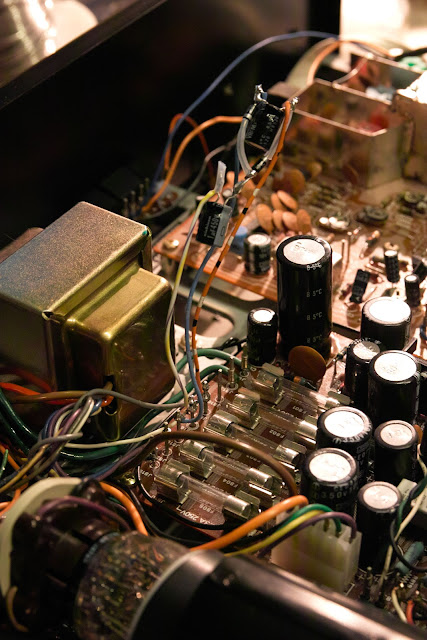There is a follow-up to this posting in the August 18, 2014 blog entry - link - where there are details given to contain the switching supply noise even more!
Switching power supplies are ubiquitous these days - and for several good reasons:
 |
| Figure 1: Typical laptop-type switching power supply - the very unit that was modified! Click on the image for a larger version |
- They are more efficient than plain old iron transformer power supply with a linear regulator.
- They can be much smaller and lighter than their transformer/linear counterparts.
- They are cheap by comparison since they use less material overall - particularly iron and copper - in the transformer.
- Most tend to be less reliable than their old heavy iron counterparts. I've observed that the typical switching-type "wall wart" (plug-in power supply) seems to last just 2-4 years whereas the old-fashioned iron types would usually outlast the device to which they were connected.
- They can generate some terrible radio interference!
Shown in figure 1, above, is a typical power supply of the sort used on a laptop computer. As far as switching supplies go, this is one of the better-built units, now used to power a small form-factor PC that I have attached to my TV to watch digital/online media - and because of this, it's plugged in pretty much all of the time.
Note: I have since plugged this supply into a "smart" power strip. This strip has a sensing circuit that detects when the TV is turned on and only then are the "switched" outlets powered up, saving energy by powering down those devices that are never used when the power is off.
 |
| Figure 2: Typical "Common Mode" AC line filter. The capacitors force RF to be "common mode" so that the bifilar inductor (in the middle) can best do its work! |
As it turns out I could hear some (admittedly weak) harmonics of a switching supply on my HF receivers, but I generally ignored them until I happened to tune across the AM band on my newly-repaired Marantz receiver (see the previous blog entry) and heard some very strong hum-laden carriers every 30-50 kHz across the broadcast band that blotted out most of the local stations. Unplugging nearby mains-powered devices soon revealed that the source was (mostly) the power supply pictured above, located only a few feet away from the receiver.
Taking this as a challenge - and an excuse to take some pictures and do a write-up for this blog - I set about to make this power supply much less obnoxious, RF-wise, so I put the power supply on the bench and popped it apart.
The usual warnings about high voltages:
- This power supply - and others like it - operate from potentially lethal line voltages.
- DO NOT attempt to open or modify a power supply unless you are thoroughly familiar with the proper techniques and safety precautions when working with these voltages.
- If done improperly, modifications to the power supply may make it unsafe to use and become a fire and/or shock hazard, so do not do this sort of work unless you know exactly what you are doing!
A switching power supply is really a powerful oscillator with the voltage being transferred to the load with a small transformer - the size reduction compared to the old-style "wall warts" being permitted because the power supply operates at a frequency much higher than that of the line voltage's 60 (or 50) Hz, and at several 10's of KHz, usually in the 30-60 kHz range for most of these types of power supplies. This higher frequency of operation is also the reason why switching power supplies often cause interference issues to radio receivers: It is the harmonics from this high-power oscillator that are more likely to be conducted to the outside world via the AC power connector and/or the DC output.
In Figure 2 is the diagram of a typical "common mode" AC line filter. Looking similar to a transformer is the bifilar choke that is doing most of the work of filtering the high frequency components of the switching supply plus it also can do a pretty good job of actually isolating the power line at these higher frequencies so that not only are those spectral components generated inside the power line contained therein, but also that the supply itself won't supply a path to conduct RF energy from whatever it is that is being powered by the supply (a computer, set-top box, modem, etc.) into the power line itself.
The way that this works is that any RF energy on one side of the choke will get coupled to the other side of the choke equally. Since this bifilar choke is a choke, its inductance will form a series impedance to block higher frequencies from passing through, the effectiveness being related to the inductance of the winding itself.
Key to this working properly is that any RF energy on one side of the bifilar choke must be exactly equal to the other side or else the imbalance can actually cause more interference as unequal RF energy from one side would be induced on the other side. To force the RF energy to be equal is the job of the two capacitors shown - one on the input, and the other on the output.
This particular power supply had only a capacitor on the load side of the power supply - where the noise was being generated. While this will do most of the work, it does help to have a capacitor on both sides, but this is often not done as a cost-saving measure.
 |
| Figure 4: Inductance of the original coil. With only 268 uH per side: That's not much filtering at AM or the lower HF bands! Click on the image for a larger version. |
Since the original choke was 268 uH, let's find out how much equivalent series resistance that amount of inductance offers at, say, 1 MHz - in the middle of the AM broadcast band. The formula for inductive reactance is:
Z = 2 * Pi * F * L
Where:
F = Frequency in Hz
L = Inductance in Henries
Z = Inductive reactance in Ohms
So, plugging 268 uH at 1 MHz into the above we get 1683 ohms - not too bad, actually. By replacing this choke with the 4.594 millihenry version our impedance scales up proportionally to 28.850k ohms at 1 MHz! In addition to the bifilar action of the choke, this significant amount of inductive reactance will go a long way toward both keeping the RF energy from the switching supply off the power line, but it will also keep the power supply itself from acting as a pathway to couple potential interference from the devices connected to it to/from the power line.
Comment:
It is common to attempt the use of ferrite beads to suppress RF Interference of this sort, but it's very unlikely that it will help much - particularly at lower frequencies (e.g. lower HF bands such as 160 and 80 meters, not to mention the AM broadcast band) because these devices simply cannot add enough inductance to add a significant amount of impedance: At these frequencies (say, below 10 MHz) it takes multiple turns on a chunk of ferrite to add enough reactance to make even a small dent in the amount of conducted interference!
Cramming this much larger component into the same space as the original bifilar choke was a bit of a challenge, but laying it on its side and using "flying leads" to connect the inductor to the circuit board made it possible to fit it inside the case.
For good measure I also added another capacitor (a 0.047 uF device) to the "other" side of the inductor (the side opposite the black capacitor mentioned above) to better-equalize any RF currents that might occur across it (the small green capacitor in figure 7). Just to be safe, I also put some polyimide (a.k.a. Kaptontm) tape on the aluminum heat sink (visible in figure 9) to make sure that the windings of the coil could not touch (and electrify) the heat sink itself or other nearby components.
 |
| Figure 5: Inductance of the new coil. With 17 times the original coil's inductance, it's likely to provide better filtering at lower frequencies! Click on the image for a larger version. |
Putting everything back in the case I carefully re-checked the clearances and insulation to make certain that not only would everything fit, but also that nothing could short out - especially when everything was smashed together when the cover was put back on. While I could have glued the two halves of the cover back together, I decided to use some of the same polyimide tape mentioned above as it has a very strong adhesive - and I would be able to easily take the power supply apart should there have be a problem. After reassembly, I then re-checked the DC polarity of the output connector to make sure that I didn't accidentally reverse it when connecting the output choke.
The result?
While I can still "hear" the harmonics radiated from this power supply on the AM radio that's just a few feet away, they were now weaker that most AM stations instead of being "extremely loud" and clobbering much of the AM dial - this fact indicating a reasonable amount of success. While the intent was not to attempt to completely "clean up" the power supply's spurious radiation, the radical difference indicated that all spurious radiation from this particular power supply was likely to be very much reduced. Elsewhere in the spectrum, I can no longer hear even a hint of this power supply on any HF band!
I've noticed upon opening the case that some switching power supplies - perhaps of dubious origin and quality - are completely missing the RFI filtering components. In these same power supplies it is often apparent that there is a position on the circuit board for these components, but they are either empty (in the case of missing capacitors) or jumpered over (in the case of missing inductors) - clearly a cost-saving measure and probably illegal in some countries. For these power supplies the addition of any RFI suppressing components will likely have a significant effect on reducing interference that they may generate! I've also observed that many of these same supplies of unknown pedigree often use the cheapest-possible components and it may well be that they will not prove to have a long lifespan!
 |
| Figure 8: The modified power supply with the reconfigured filtering and placed in the bottom half of the original case. Click on the image for a larger version. |
Where does one get these bifilar inductors? Most computer-type power supplies have these on their inputs and they may be found in most reasonably-quality switching supplies. Remember how I mentioned that these switching supplies often die after just a couple of years? These dead supplies may be a ready source of components to better RFI-proof the supply that may be causing interference to you!
Figure 9 shows, in the highlighted portions, the bifilar inductors - and some associated capacitors - found in some typical junked power supplies. On the left is a typical PC power supply where one can see what looks like a small transformer next to the AC power line fuse. On the right is a power supply from a junked VCR with the bifilar inductor also very near the AC power line fuse.
Note: If you raid junked power supplies for components, make sure that they are unplugged (obviously!) and that the large, high-voltage capacitors filter have been safely discharged. If you are unsure about how to do this, please seek advice and help from someone who does know before engaging in a project dealing with potentially deadly AC power voltages!
You'll also notice that these two power supplies have something in common: There are capacitors very near the bifilar inductor. In the case of the PC power supply (on the left) there is a large, yellow rectangular capacitor on the AC input of the power supply and on the opposite side, there are two blue disk-ceramic capacitors (one of them covered with heat-shrink tubing). In the case of the VCR power supply (on the right) you'll see even more filtering: There are several blue capacitors sprinkled throughout, but also the orange-red capacitors next to the bifilar inductor itself.
It is quite typical for there to be blue capacitors on the inputs of power supplies for filtering - these being "safety components" that are specifically designed for both filtering, and for reliability so that their failure won't inadvertently cause the case of the device to be connected to the dangerous AC line voltage! The other capacitors - the big yellow one on the PC supply and the two orange-red ones on the VCR supply - actually do much of the filtering. The one thing that all of these capacitors (blue, yellow and orange-red) have in common is that they are specifically rated to withstand the AC line voltage! Careful inspection of these components will reveal not only their capacitance value, but also their voltage rating.
If one is reasonably careful, discarded switching power supplies can offer a ready source of components - both inductors and capacitors - to help reduce their conduction of switching energy and the interference that it may cause.